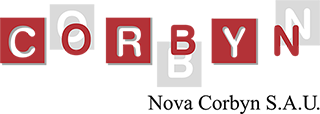Política de Cookies
1. Data of the person in charge
In compliance with the provisions of the General Data Protection Regulation 679/2016 hereinafter (RGPD), and Law 34/2002 of 11 July, of Services of the Information Society and Electronic Commerce (hereinafter LSSI), we inform you that the Responsible for the personal data processed on the website www.novacorbyn.com, is Nova Corbyn S.A., with registered office at Polígono Industrial, Carrer Gregal, s/n, Nave 6, 08150 Barcelona, Spain, C.I.F A61761490 with contact email ayuda@novacorbyn.com and telephone 935731483.
We inform you that this Website uses a technology called ‘Cookies’ in order to make browsing easier for Users, to show them information of interest to them whenever they access our Website and to improve the quality of our services. The user will be able to find in our Cookies Policy information about the type of Cookies we use, the purposes for which they are used and the options available to control or eliminate them. In the event that the User requires additional information about the Cookies we use on the Website, he/she may send his/her query to the e-mail address indicated in the preceding paragraph.
2. What are Cookies?
Cookies are files that are downloaded to your computer or mobile device in order to store data that can be updated and retrieved by the Company.
The information collected through Cookies may include the date and time of visits to the Website, the pages visited, the time spent on our Website and the actions taken, as well as the sites visited just before and after the visit. The use of these devices allows the Web server to remember certain data concerning the user, such as your preferences for viewing the pages of that server, name and password, products you are most interested in, etc.
3. Cookies affected by the regulation and exempted cookies
The cookies that require the user’s informed consent are analytical cookies and advertising and affiliation cookies, with the exception of those of a technical nature and those necessary for the operation of the website or the provision of services expressly requested by the user.
4. What types of cookies are there?
There are five main groups of cookies:
- Analytical cookies: these collect information on the use of the website.
- Social cookies: these are necessary for external social networks.
- Affiliate cookies: they allow tracking of visits from other websites, with which the website establishes an affiliation contract (affiliation companies).
- Advertising and behavioural cookies: these collect information about the user’s preferences and personal choices (retargeting).
- Technical and functional cookies: these are strictly necessary for the use of the website and for the provision of the contracted service.
5. Cookies used on this website
List cookie names, type, owner, function and expiry, for example:
- PHPSESSID technical and strictly necessary cookie containing the session identifier. It is deleted when the browser is closed.
- _lang technical and strictly necessary cookie containing the session language. It is deleted when the browser is closed.
- ac_cookies technical and strictly necessary cookie containing the value of whether the installation of cookies has been accepted. It expires 1 year after the last update.
- _ga Google Analytics cookie that enables the unique visitor tracking function. The first time a user enters the website through a browser this cookie will be installed. When this user enters the website again with the same browser, the cookie will consider that it is the same user. Only in the event that the user changes browser, it will be considered another user. It expires 2 years after the last update.
- _gat this cookie is associated with Google Analytics Universal. It is used for request rate limiting – limiting data collection on high traffic sites. It expires after 10 minutes.
- _utma Google Analytics cookie that records the date of the first and last time the user visited the website. It expires 2 years after the last update.
- _utmb Google Analytics cookie that records the time of arrival at the website. It expires 30 minutes after the last update.
- _utmc Google Analytics cookie used for interoperability with the urchin.js tracking code. It is deleted when the browser is closed.
- _utmt Google Analytics cookie. This cookie is used to process the type of request made by the user. It expires at the end of the session.
- _utmv Google Analytics cookie. This cookie is used to segment demographic data. It expires at the end of the session.
- _utmz Google Analytics cookie that stores the source of traffic or a campaign to explain how the user arrived at the website. It expires 6 months after the last update.
6. Revocation of consent to install cookies how to delete cookies from your browser
Chrome
- Select the Tools icon
- Click on Settings.
- Click Show Advanced Options.
- In the ‘Privacy’ section, click on Content Settings. – Delete cookies: Click All cookies and site data… – Do not allow cookies to be stored.
- Click on Delete browsing data (clear the Cache).
- Close and restart the browser.
For more information on Chrome click here.
Internet Explorer. Version 11
- Select Tools | Internet Options.
- Click the General tab.
- In the ‘Browsing History’ section, click Delete browsing history on exit.
- Select Delete files.
- Select Delete Cookies.
- Click Delete.
- Click OK.
- Close and restart your browser.
Firefox. Version 18
- Select Firefox | History | Clear Recent History.
- Next to ‘Details’, click the down arrow.
- Select the following checkboxes: Cookies, Cache, Active Logins, and Logons.
- Using the ‘Time range for deletion’ drop-down menu, select All.
- Click Clear Now.
- Close and restart your browser. You can accept or reject cookies individually in Firefox Preferences, in the History section available under Tools > Options > Privacy.
For more information about Mozilla Firefox click here.
Safari Version 5.1
- Select the Safari / Edit | Reset Safari icon.
- Select the following checkboxes: Clear History, Delete all data from Safari, Delete all data in Safari.
- Click Reset.
- Close and restart the browser.
For more information about Mozilla Firefox click here.
Opera
- Options – Advanced – Cookies. The cookie options control how Opera handles cookies and therefore their acceptance or rejection.
For more information about Mozilla Firefox click here.
Other browsers: Consult the documentation of the browser you have installed.
7. When do I consent to the use of cookies?
When the User accesses our Website and before starting browsing, he/she is warned about the use of Cookies so that he/she can give his/her consent in relation to our Cookies Policy by ‘Accepting’ or ‘Rejecting’ in the information window. You can also configure them.
However, please note that, in most cases, deleting or disabling Cookies may affect the functionality of our Website and may limit your access to certain areas or services offered through our Website.